In order to start secure your applications you must define them to PlusAuth by creating a Client. A client can be any application that has access to network. It could be a web application, mobile application, desktop application, IoT device, an API (backend application) etc.
To create a Client navigate to Dashboard > Clients and click to Create button.
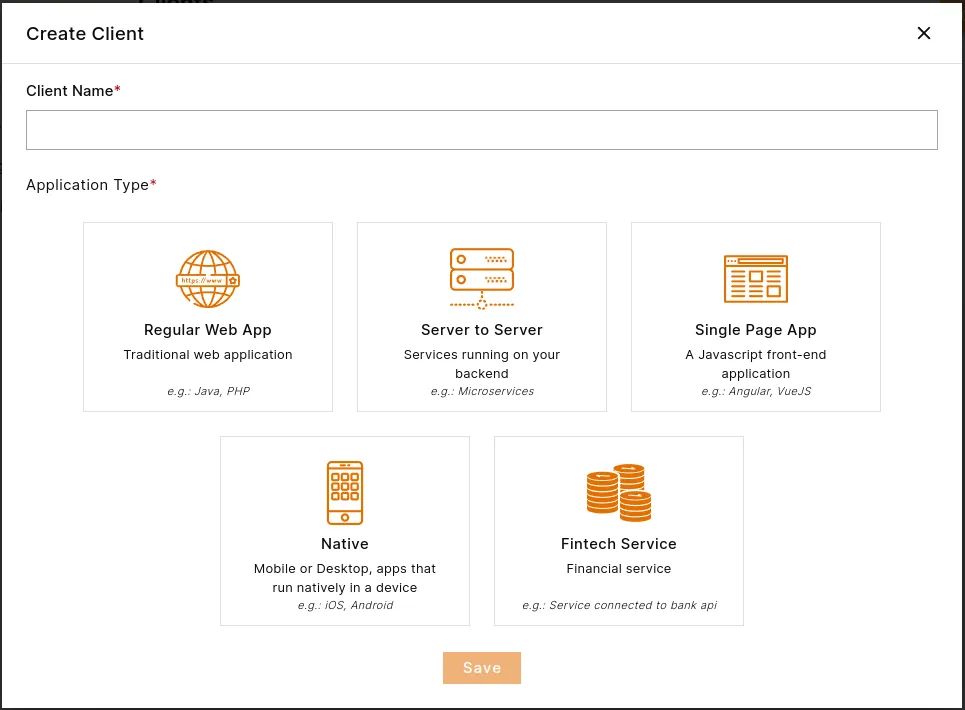
Client creation requires a Name and an Application Type.
Name can be anything for you to identify your application.
Application types are as following:
Regular Web Application: Regular web applications are traditional websites accessed through web browsers. They are hosted on servers and deliver content and functionality to users via a graphical user interface (GUI). Users interact with these applications by navigating through web pages and submitting forms.
Server to Server: Server-to-server applications, also known as machine-to-machine (M2M) communication, involve the exchange of data and services between software applications running on different servers.
Single Page Application (SPA): Single Page Applications (SPAs) are web applications that load a single HTML page and dynamically update content as users interact with the application.
Native Application (Mobile, Desktop, etc.): Native applications are software programs developed for specific platforms or devices, such as mobile phones, tablets, desktop computers, or wearables.
Fintech Service: Fintech services refer to financial technology applications and platforms that leverage cutting-edge technology to deliver innovative financial products and services. These services may include online banking, mobile payment solutions, peer-to-peer lending platforms, robo-advisors, and blockchain-based cryptocurrencies.
If you are not sure about your application type, you can select Regular Web Application as it covers most cases.