Create Tenants
PlusAuth is structured as a multi-tenant solution. Each tenant has its own isolated space. To interact with PlusAuth you must create a tenant.
PlusAuth is structured as a multi-tenant solution. Each tenant has its own isolated space. To interact with PlusAuth you must create a tenant.
Register to PlusAuth
If you don't have an account registered to PlusAuth start with signin up. PlusAuth doesn't require a credit-card or any payment for registration. You can register by providing your own credentials (email and password) or with social providers.
Creating Tenant
On the initial screen after you have created your account you will be prompted to
create a
Your tenant name will be a subdomain of PlusAuth unless you create a mytenantname.plusauth.com
This hostname will be used to access to PlusAuth APIs and end-user facing endpoints such as Login, Register etc.
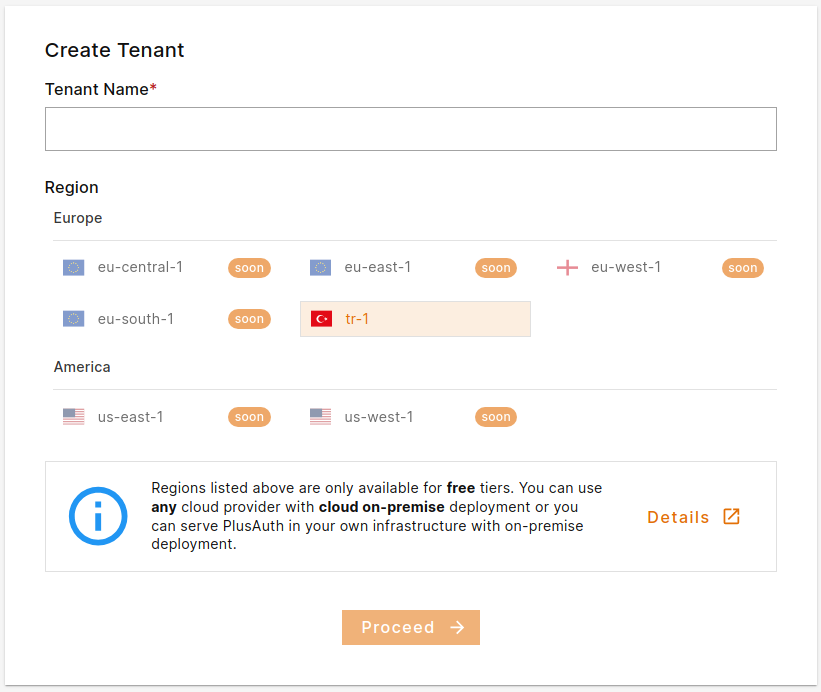
Tenant name must follow these rules:
- Tenant name must be unique.
- Tenant name can contain only lowercase letters, numbers and hyphens (-).
- Tenant name must be between 3 and 48 characters length.
After creating a tenant you can also create new tenants from the tenant menu in the upper right corner of dashboard or by navigating to Create Tenant page.
PlusAuth Overview
PlusAuth helps to individuals, team and organizations for implementing authorization and authentication system in a secure, flexible and easy way.
Create Clients (Applications)
In order to start secure your applications you must define them to PlusAuth by creating a Client. A client can be any application that has access to network. It could be a web application, mobile application, desktop application, IoT device, an API (backend application) etc.